You may think I am talking about your home, home - but I am talking about your home page on the internet.
When someone walks in your home what is the first thing they see.
A family picture, a plant, flowers or do they see your dirty laundry, dirty dishes etc.
When you first turn on your internet, what is the first thing you see?
Here is a thought make it LDS.org.
LDS.org has a constant changing banner at the top and updating church news and calendar on the side bars. It will be different every time you open it.
Even if you are not LDS it is a great page that gives you inspiring thoughts, photos and videos to start your day.
To change your homepage open your internet browser. For display I am using Firefox.
Look to the top left of your screen and click on your web browser's name, until you see the word preferences come down below.
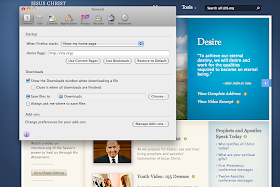
Click Preferences. You will see this box or one like it pop up on top of your screen.
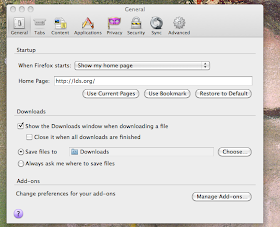 in the line that lets you type in your own personal homepage type
in the line that lets you type in your own personal homepage typehttp://lds.org/
then just close that window and it will save your selection on it's own.close your internet browser and then see if it works.
This morning I caught Annie Kate in the computer room watching this video and the only reason was because it came up when she turned on the internet...
This morning I caught Annie Kate in the computer room watching this video and the only reason was because it came up when she turned on the internet...

what a great idea! I just did this-thanks for sharing!
ReplyDeleteGreat idea, I'm going to try it.
ReplyDeleteI love it when you blog!
That video is amazing, and I love that Annie Kate just came across it. You are one smart mama.
ReplyDeleteI haven't checked your blog in a while but I'm so glad I did. I just love your insight and wisdom! You make my day every time I read your posts.
ReplyDeletep.s. These cute boys in this video are in our stake! They are amazing.